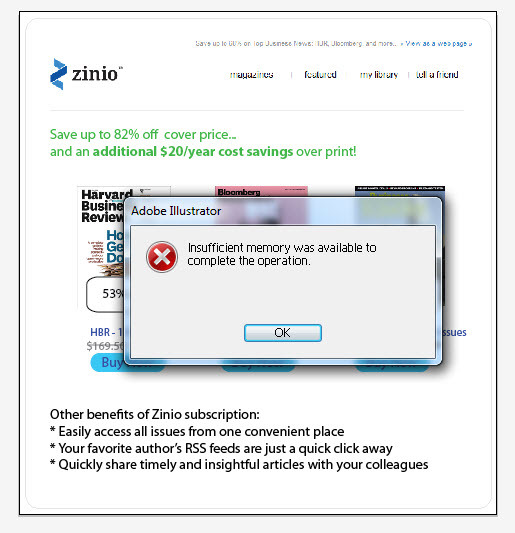As I mentioned yesterday, Illustrator went all wonky on me. I repeatedly received this nice little message:
All my usual tricks didn’t work. Not even the good old copying and pasting into a new file. Not even starting a totally different file from scratch, complete with different assets. ARGH! I spent a good hour reading Adobe forums with no luck.
Before I storm off in a huff, let me say that I wish the software development world would take a look at the chapter on better error messages in Alan Cooper’s About Face. Wouldn’t that be nice?
Alas, error messaging and User Assistance, and Help are the underdogs of the software/technical world. Unloved and disrespected.
Since Adobe apparently no longer believes in employing technical writers (at least I must assume so since they now “crowdsource” their help via unmoderated community forums), I’m guessing that they too don’t put much stock in Help or User Assistance.
But at the very least – could they not do the following?
Ahh, a girl can dream.
btw, if anyone has a solution to my problem, I’m all ears. CS5 running on Windows 7 with plenty of RAM.